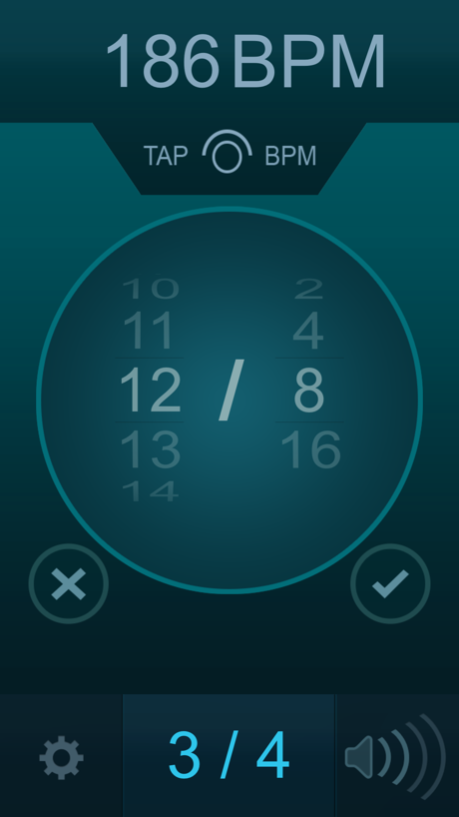Smart Click 1.2.0
Continue to app
Free Version
Publisher Description
Smart Click brings one of the most accurate metronomes to your iOS handhelds. We have paid special attention to its usability and design by providing an easy and quick way to access the app. Smart Click’s easy-to-use interface lets you focus on practising effectively and improving your ability to play in time. And to make it even better yet this metronome app allows you to choose different time signatures and four types of accents for each beat. Four different sound sets including the well-known Cubase click and the in-app volume control give you the most comfortable experience. Stay in time — wherever you are!
Key Features
• Accurate metronome engine
• Easy-to-use interface
• Visual assistant
• Various metronome modes
• Multiple ways to enter your tempo
• 4 different sound sets
• In-app volume control
Technical support
http://www.steinberg.net/smartclickforum
Please check the Steinberg End User License Agreement on this website:
http://www.steinberg.net/eula
Oct 2, 2017
Version 1.2.0
This app has been updated by Apple to display the Apple Watch app icon.
• iOS 11 compatibility
Please support us by rating this app on the App Store if you like it!
About Smart Click
Smart Click is a free app for iOS published in the Audio File Players list of apps, part of Audio & Multimedia.
The company that develops Smart Click is Steinberg Media Technologies GmbH. The latest version released by its developer is 1.2.0.
To install Smart Click on your iOS device, just click the green Continue To App button above to start the installation process. The app is listed on our website since 2017-10-02 and was downloaded 12 times. We have already checked if the download link is safe, however for your own protection we recommend that you scan the downloaded app with your antivirus. Your antivirus may detect the Smart Click as malware if the download link is broken.
How to install Smart Click on your iOS device:
- Click on the Continue To App button on our website. This will redirect you to the App Store.
- Once the Smart Click is shown in the iTunes listing of your iOS device, you can start its download and installation. Tap on the GET button to the right of the app to start downloading it.
- If you are not logged-in the iOS appstore app, you'll be prompted for your your Apple ID and/or password.
- After Smart Click is downloaded, you'll see an INSTALL button to the right. Tap on it to start the actual installation of the iOS app.
- Once installation is finished you can tap on the OPEN button to start it. Its icon will also be added to your device home screen.